Functionality NMS AC
- Home
- Functionality NMS AC
FUNCTIONALITY

Time & attendance
On-line registration of entries / exits allows you to quickly view the employee presence status in the company, calculate working time in accordance with the schedule assigned to each employee and generate various types of periodic reports. Standard access control readers installed on gates or T&A terminals designed for this purpose can be used to register entries / exits. Integration with T&A terminals enables additionally registration and calculation of exits / entries during the working day – business, private and breaks. The biometric terminal model allows you to use a fingerprint for registration. The software also offers the option of generating T&A reports – by the operator or automatically, according to the schedule. The report saved as a CSV file can be used as an exchange file for integration with HR and payroll programs.
Number plate recognition LPR
The NMS AC software, in conjunction with the Novus 6000 series LPR IP cameras, creates an advanced license plate number recognition system that allows you to automate car passing control and vehicle registration. The area of the controlled facility can be divided into parking zones with assigned entrances / exits. In addition, the zones can be visualized on the panels presenting the number, and after clicking, also the detailed list of vehicles currently in the zone. For each zone, a maximum number of vehicles may be specified, over which vehicles will not be admitted. Number plates are assigned as identifiers for users, while access to zones is determined by means of definable access levels and schedules.
The NMS AC software has also been equipped with a tool offering a number of functions enabling efficient management of the car access control, such as: displaying the currently recognized plate numbers with their miniature photos and a detailed description of the event, manual acceptance of the vehicle entry request, manual modification of the detected license plate number in the event of a reading error (e.g. due to a dirty, unreadable license plate) and others.
The system also supports ticket printers with QR codes and QR code readers. For single entry, many printers and many buttons can be defined (e.g., when the entrance is one for both passenger cars and trucks and there is a need to install a printer and a low and high button). The ticket may be printed after pressing the button by the vehicle driver or after approval by the operator. The time of validity of the ticket can be defined.

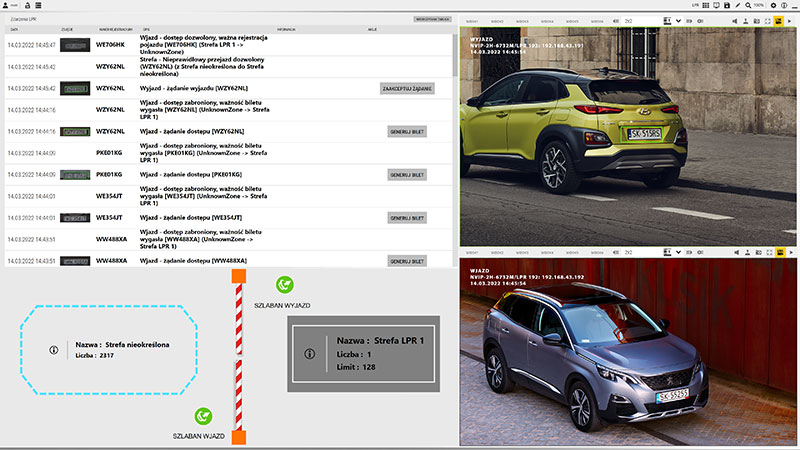

Access control to lifts and floors
KS3000-IP-ELV elevator controllers with relay extension modules enable cooperation with elevator control systems. Depending on the selected solution, the reader installed in front of the elevator entrance can control its recall, and installed in the elevator cabinet, controls access to individual floors. Access rights to a single floor or a group of floors can be easily assigned to the AC system cards for users. Additionally, the system operator can temporarily unlock all floors or a single selected floor at the request of a user who does not have a card. All floors can also be unlocked with the emergency button. One controller can operate with one elevator up to 69 floors. Above five floors, additional relay modules are required. The camera installed in the elevator cabinet can be assigned to the reader and the freeze frame can be assigned to the card reading event.
Video recordings export
NMS AC system enables the export of video recordings from Novus recorders integrated with the software. The available export formats are AVI and MP4. The export can be carried out both manually by the operator, as well as automatically in accordance with defined schedules. The selection of channels and the range of recordings to be exported can be made from the level of a dedicated menu, as well as in a very convenient way by selecting the selected range on the playback graph.


Screenshots
NMS AC system allows to save the image from the currently displayed video cameras as graphic files in JPEG, PNG and BMP format. Screenshots can be made in both live and playback mode. This function also allows operator to print selected images immediately.
Management of distributed systems
NMS AC software allows you to build systems based on many distributed servers. They can be managed centrally from one or more supervisory centers. It is an ideal solution for commercial and banking networks or facilities with a nationwide or even global reach.


Global Functions
Global zones allow to control the movement of people and vehicles in access-controlled areas with this functionality. This allows you to quickly locate individuals or groups in individual zones, manage lists, and set a limit of people in zones. This information is visualized on panels. Global anti-passback and global interlock will appear in future updates.
Integration with NOVUS VSS devices
The NMS AC access control System has the ability to integrate with NOVUS cameras and DVRs. Video streams can be preview live on the panels, so NMS AC can also perform part of the VSS functions. Linking an image from the NOVUS devices to the access control system’s elements and events enables, for example, the implementation Video-verification of access to doors. In addition, devices using the ONVIF and RTSP protocols of other manufacturers can be connected to the NMS AC system.


Playback Recordings
The video playback function in the NMS AC software allows you to view the archived event recordings from the recorders. It also enables video-verification of previously triggered alarms from the access control system.
Biometric Identification
NMS AC system supports Biometric Identification, which is one of the most secure and advanced methods in access control systems. The system provides full integration with controllers based on fingerprint pattern recognition or facial geometry. A fingerprint or face pattern is assigned in the user definition window of NMS AC, common to all identifiers – card, access code, QR-code.


Multiple workstation software
System visualization in tables


Predefined scenarios
Access after operator's confirmation


Elevator access control
Integration with NOVUS VSS devices





